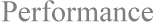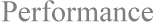New workbooks open repeatedly due to files in the XLSTART folder.
Cause:
New workbooks open repeatedly starting Excel because MSEXCEL14.XLM and MSEXCEL15.XLS are not removed from XLSTART. These files allowed worksheets to be faxed directly from Excel 5.0. Usually, Excel 7.0 Setup removes them from XLSTART. However, if the MS Office Preview Program is installed or Excel 5.0 is removed before Excel 7.0 Setup is run, the files cannot be detected, hence not removed.
Solution:
Manually remove these two files from the XLSTART folder.
NOTE: This problem has been corrected in Excel 7.0a and 7.0b.
To manually remove the files:
1) Open 'Windows Explorer'. (The Exploring window appears.)
2) Select Drive C: if it is not already selected. (A list of folders appears in the All Folders list box on the left.)
3) Select (click on) the Microsoft Office folder. (A list of subfolders is displayed.)
4) Select (double-click on) the Excel subfolder in the 'Contents' box on the right. (The subfolder opens.)
5) Select (double-click on) the XLSTART subfolder on the right. (The subfolder opens showing the two files to be removed. )
6) Select (click on) the files.
NOTE: To select more than one file at the same time, press CTRL while clicking on each of the files.
7) Select the 'File' menu and select 'Delete'.